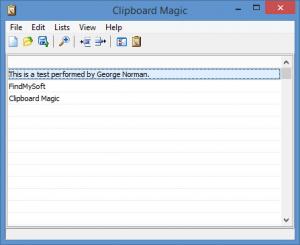Clipboard Magic
5.05
Size: 1.6 MB
Downloads: 4234
Platform: Windows (All Versions)
Copy and paste text A. Then copy and paste text B. Then go back to text A, copy and paste it. Proceed to copy and paste text B and text C, and then go back to text A to copy and paste it. Instead of switching back and fort, you could make your life easier by using a clipboard manager – something like CyberMatrix’s appropriately named Clipboard Magic. This is a very useful clipboard manager that is very useful to anyone who has to repetitively copy and paste text.
The system requirements for running Clipboard Magic are: at least 512MB of RAM, 1-MB of free disk space, Windows operating system. Support is offered for any edition from Windows XP up to Windows 8.1. It’s safe to say that even older PCs won’t have any problems running Clipboard Magic.
Runs in the background and silently monitors your clipboard. Copy a piece of text and Clipboard Magic will store it and display it on its interface – this function is called clip archiving. Copy another piece of text and Clipboard Magic will archive it as well. Open Clipboard Magic’s interface and you will see that all archived clips are displayed on it.
All archived clips are conveniently displayed on Clipboard Magic’s interface. From said interface you can easily access any clip you want, delete the clips you don’t need, manually add more clips, sort the clips as you see fit, save the clip list, load some other clip list, back up and restore clip lists, and more.
Clipboard Magic is free software. You have all the time in the world to uncover all the features and functions this clipboard manager has to offer.
Don’t switch back and forth to copy & paste text. Use Clipboard Magic to archive clips and manage clips. Use Clipboard Magic to more efficiently perform cop & paste tasks.
Pros
Because the system requirements are very low, even older PCs will have no problems running Clipboard Magic. The application’s interface provides support for multiple languages. Clipboard Magic silently runs in the background and monitors the clipboard. Automatically or manually add clips to the list. Efficiently manage all your clips. Clipboard Magic is free software.
Cons
None that I could think of.
Clipboard Magic
5.05
Download
Clipboard Magic Awards

Clipboard Magic Editor’s Review Rating
Clipboard Magic has been reviewed by George Norman on 03 Nov 2014. Based on the user interface, features and complexity, Findmysoft has rated Clipboard Magic 5 out of 5 stars, naming it Essential